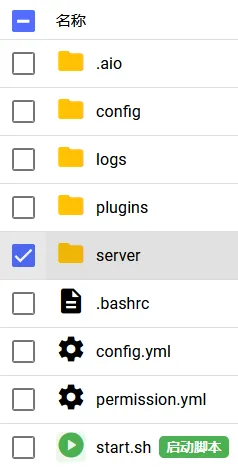介绍#
MCDR 是什么#
MCDReforged (MCDR, 下同) 是一个管理 Minecraft 服务器的工具,拥有自定义插件系统。完全无需修改 Minecraft 服务器本身。
游戏内计算器,玩家高亮,计分板操作,结构文件管理,备份/回档… 你可以用 MCDR 和其插件控制整个 Minecraft 服务器。
参考文档#
准备#
实例选择#
- 选择镜像类型
基础镜像 - 选择实例类别
自定义-需有开服经验 - 选择实例服务端
AIO - 选择实例版本
v1 - 选择实例规格
随意
图示
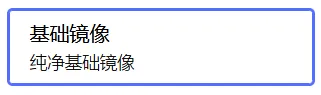
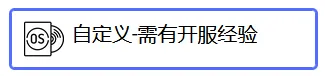
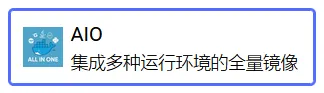
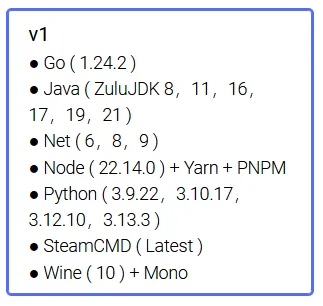
启动脚本#
简幻欢使用/home/container目录下的start.sh脚本作为启动脚本。当你在实例终端处按下▶️启动按钮时,服务器将执行启动脚本,即start.sh中的所有命令。
图示

以下是简幻欢初始提供的启动脚本,我们只保留第一行#!/bin/bash,删去其余内容:
#!/bin/bash
maxmem=$((SERVER_MEMORY - 1000))
echo "使用请看文档 https://www.yuque.com/simpfox/simpdoc/customer-startup-helper"echo "使用请看文档 https://www.yuque.com/simpfox/simpdoc/customer-startup-helper"echo "使用请看文档 https://www.yuque.com/simpfox/simpdoc/customer-startup-helper"sleep 5安装MCDR#
使用 pip 安装#
在start.sh中写入以下内容:
#!/bin/bash
mise use -g python@3.13.3
pip3 install mcdreforged然后运行实例。输出:
mise hint use multiple versions simultaneously with mise use python@3.12 python@3.11mise ~/.aio/mise/config.toml tools: python@3.13.338 collapsed lines
Looking in indexes: https://mirrors.aliyun.com/pypi/simpleCollecting mcdreforged Downloading https://mirrors.aliyun.com/pypi/packages/a2/b1/90b8e4de8ab3e873922c8273f74c3d90f45c6b383c4884713f169a4a0f35/mcdreforged-2.15.1-py3-none-any.whl (297 kB)Collecting colorama>=0.4.4 (from mcdreforged) Downloading https://mirrors.aliyun.com/pypi/packages/d1/d6/3965ed04c63042e047cb6a3e6ed1a63a35087b6a609aa3a15ed8ac56c221/colorama-0.4.6-py2.py3-none-any.whl (25 kB)Collecting colorlog>=6.4 (from mcdreforged) Downloading https://mirrors.aliyun.com/pypi/packages/e3/51/9b208e85196941db2f0654ad0357ca6388ab3ed67efdbfc799f35d1f83aa/colorlog-6.9.0-py3-none-any.whl (11 kB)Collecting packaging>=23.0 (from mcdreforged) Downloading https://mirrors.aliyun.com/pypi/packages/20/12/38679034af332785aac8774540895e234f4d07f7545804097de4b666afd8/packaging-25.0-py3-none-any.whl (66 kB)Collecting parse>=1.18.0 (from mcdreforged) Downloading https://mirrors.aliyun.com/pypi/packages/d0/31/ba45bf0b2aa7898d81cbbfac0e88c267befb59ad91a19e36e1bc5578ddb1/parse-1.20.2-py2.py3-none-any.whl (20 kB)Collecting pathspec (from mcdreforged) Downloading https://mirrors.aliyun.com/pypi/packages/cc/20/ff623b09d963f88bfde16306a54e12ee5ea43e9b597108672ff3a408aad6/pathspec-0.12.1-py3-none-any.whl (31 kB)Collecting prompt-toolkit~=3.0 (from mcdreforged) Downloading https://mirrors.aliyun.com/pypi/packages/84/03/0d3ce49e2505ae70cf43bc5bb3033955d2fc9f932163e84dc0779cc47f48/prompt_toolkit-3.0.52-py3-none-any.whl (391 kB)Collecting psutil>=5.8.0 (from mcdreforged) Downloading https://mirrors.aliyun.com/pypi/packages/bf/b9/b0eb3f3cbcb734d930fdf839431606844a825b23eaf9a6ab371edac8162c/psutil-7.0.0-cp36-abi3-manylinux_2_12_x86_64.manylinux2010_x86_64.manylinux_2_17_x86_64.manylinux2014_x86_64.whl (277 kB)Collecting requests>=2.26 (from mcdreforged) Downloading https://mirrors.aliyun.com/pypi/packages/1e/db/4254e3eabe8020b458f1a747140d32277ec7a271daf1d235b70dc0b4e6e3/requests-2.32.5-py3-none-any.whl (64 kB)Collecting resolvelib (from mcdreforged) Downloading https://mirrors.aliyun.com/pypi/packages/c7/dd/a7bd1227a77403d894ac6c71bf55f6aff39cb485b268d285a158209d5963/resolvelib-1.2.0-py3-none-any.whl (18 kB)Collecting ruamel.yaml~=0.17 (from mcdreforged) Downloading https://mirrors.aliyun.com/pypi/packages/d1/e5/f2a0621f1781b76a38194acae72f01e37b1941470407345b6e8653ad7640/ruamel.yaml-0.18.15-py3-none-any.whl (119 kB)Collecting typing-extensions>=4.6.0 (from mcdreforged) Downloading https://mirrors.aliyun.com/pypi/packages/18/67/36e9267722cc04a6b9f15c7f3441c2363321a3ea07da7ae0c0707beb2a9c/typing_extensions-4.15.0-py3-none-any.whl (44 kB)Collecting wcwidth (from mcdreforged) Downloading https://mirrors.aliyun.com/pypi/packages/fd/84/fd2ba7aafacbad3c4201d395674fc6348826569da3c0937e75505ead3528/wcwidth-0.2.13-py2.py3-none-any.whl (34 kB)Collecting charset_normalizer<4,>=2 (from requests>=2.26->mcdreforged) Downloading https://mirrors.aliyun.com/pypi/packages/7e/95/42aa2156235cbc8fa61208aded06ef46111c4d3f0de233107b3f38631803/charset_normalizer-3.4.3-cp313-cp313-manylinux2014_x86_64.manylinux_2_17_x86_64.manylinux_2_28_x86_64.whl (151 kB)Collecting idna<4,>=2.5 (from requests>=2.26->mcdreforged) Downloading https://mirrors.aliyun.com/pypi/packages/76/c6/c88e154df9c4e1a2a66ccf0005a88dfb2650c1dffb6f5ce603dfbd452ce3/idna-3.10-py3-none-any.whl (70 kB)Collecting urllib3<3,>=1.21.1 (from requests>=2.26->mcdreforged) Downloading https://mirrors.aliyun.com/pypi/packages/a7/c2/fe1e52489ae3122415c51f387e221dd0773709bad6c6cdaa599e8a2c5185/urllib3-2.5.0-py3-none-any.whl (129 kB)Collecting certifi>=2017.4.17 (from requests>=2.26->mcdreforged) Downloading https://mirrors.aliyun.com/pypi/packages/e5/48/1549795ba7742c948d2ad169c1c8cdbae65bc450d6cd753d124b17c8cd32/certifi-2025.8.3-py3-none-any.whl (161 kB)Collecting ruamel.yaml.clib>=0.2.7 (from ruamel.yaml~=0.17->mcdreforged) Downloading https://mirrors.aliyun.com/pypi/packages/1f/8f/ecfbe2123ade605c49ef769788f79c38ddb1c8fa81e01f4dbf5cf1a44b16/ruamel.yaml.clib-0.2.12-cp313-cp313-manylinux_2_17_x86_64.manylinux2014_x86_64.whl (745 kB) ━━━━━━━━━━━━━━━━━━━━━━━━━━━━━━━━━━━━━━ 745.1/745.1 kB 23.0 MB/s eta 0:00:00Installing collected packages: wcwidth, parse, urllib3, typing-extensions, ruamel.yaml.clib, resolvelib, psutil, prompt-toolkit, pathspec, packaging, idna, colorlog, colorama, charset_normalizer, certifi, ruamel.yaml, requests, mcdreforgedSuccessfully installed certifi-2025.8.3 charset_normalizer-3.4.3 colorama-0.4.6 colorlog-6.9.0 idna-3.10 mcdreforged-2.15.1 packaging-25.0 parse-1.20.2 pathspec-0.12.1 prompt-toolkit-3.0.52 psutil-7.0.0 requests-2.32.5 resolvelib-1.2.0 ruamel.yaml-0.18.15 ruamel.yaml.clib-0.2.12 typing-extensions-4.15.0 urllib3-2.5.0 wcwidth-0.2.13WARNING: Running pip as the 'root' user can result in broken permissions and conflicting behaviour with the system package manager, possibly rendering your system unusable.It is recommended to use a virtual environment instead: https://pip.pypa.io/warnings/venv. Use the --root-user-action option if you know what you are doing and want to suppress this warning.3 collapsed lines
[notice] A new release of pip is available: 24.3.1 -> 25.2[notice] To update, run: pip install --upgrade pip关于WARNING
验证安装#
在start.sh中,注释掉之前安装所用的命令,增加mcdreforged命令:
#!/bin/bash
# mise use -g python@3.13.3
# pip3 install mcdreforged
mcdreforged在vscode编辑器中,选中代码块,使用ctrl+/快捷切换注释。
图示
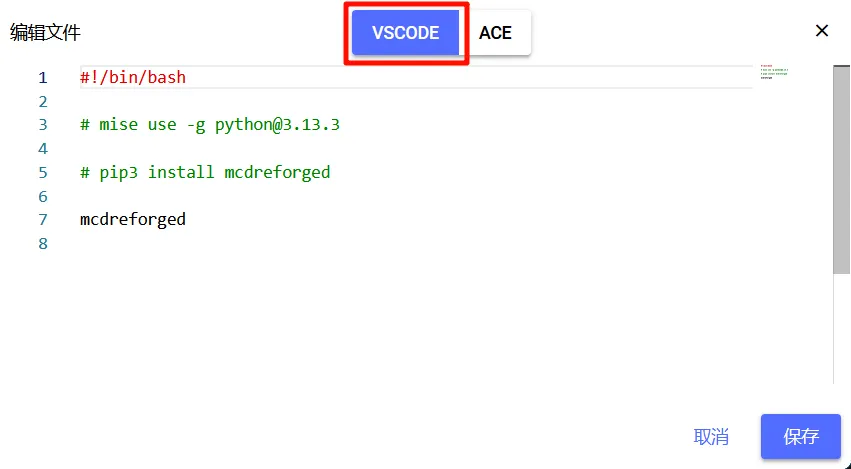
然后运行实例。输出:
MCDReforged 2.15.1 is starting upMCDReforged is open source, u can find it here: https://github.com/MCDReforged/MCDReforged[MCDR] [17:24:23] [MainThread/ERROR]: Configuration file 'config.yml' is missing[MCDR] [17:24:23] [MainThread/INFO]: Looks like MCDR is not initialized at current directory /home/container[MCDR] [17:24:23] [MainThread/INFO]: Use command "mcdreforged init" to initialize MCDR first[MCDR] [17:24:23] [MainThread/INFO]: See document https://docs.mcdreforged.com/en/latest/quick_start.html#start-up这证明我们已经成功安装了MCDR。
初始化MCDR#
在start.sh中,为mcdreforged命令增加init参数:
#!/bin/bash
# mise use -g python@3.13.3
# pip3 install mcdreforged
mcdreforged init然后运行实例。输出:
Initialized environment for MCDReforged in /home/container这表明我们已经成功将MCDR初始化到目录/home/container,即start.sh所在位置。
在实例文件管理处,你能看到如下MCDR结构:
/home/container/├── config/├── logs/├── plugins/├── server/├── config.yml├── permission.yml└── ...图示
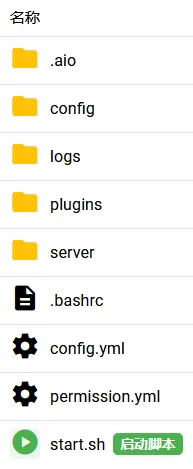
做得好!我们已经成功安装并初始化了MCDR🎉
安装MC服务端#
要用 MCDR 管理 Minecraft 服务器,你首先需要准备并配置好一个 Minecraft 服务端。
例如,这是典型的原版 Minecraft 服务端目录结构:
./├── libraries/├── logs/├── versions/├── world/├── banned-ips.json├── banned-players.json├── eula.txt├── ops.json├── minecraft_server.jar├── server.properties├── usercache.json└── whitelist.json上传核心#
挑选你喜欢的服务端,从其官网下载服务端核心:
将下载好的服务端核心上传到MCDR的server目录。
图示
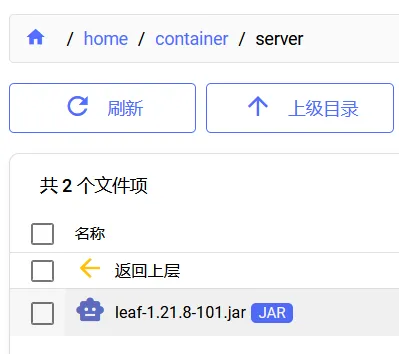
启动命令#
在start.sh中,将mcdreforged init命令注释掉,添加新的命令:
#!/bin/bash
3 collapsed lines
# mise use -g python@3.13.3
# pip3 install mcdreforged
# mcdreforged init
cd server${openjdk21} -Xms15G -Xmx15G -jar leaf-1.21.8-101.jar --noguileaf-1.21.8-101.jar是笔者所用服务端核心的名称,应当换成你上传的核心名称。
-Xmx用来指定服务器最大内存,其后接内存大小(带单位)。建议设置为你的实例可用内存大小减1G。
-Xms用来指定服务器最小内存,可与-Xmx设定的大小相同。
${openjdk21}是用来启动服务端的java程序,它被定义在环境变量中。可用值见调用信息对应表。
有关不同MC版本使用的java版本,见各Minecraft常见版本所需Java版本及其常见答疑(尽量长期维护)。
我们做了什么?
当我们启动实例,即运行start.sh时,我们的工作目录在/home/container中,也就是start.sh所处位置。
显然,我们的服务端核心文件不在这里,而是在/home/container/server目录中。因此,我们需要使用cd命令将工作目录切换到server目录。
接下来,我们调用环境变量openjdk21所指向的java程序,创建JVM(Java Virtual Machine,Java虚拟机),MC服务端程序将在JVM上运行;
参数-Xms传递给JVM,指定堆内存的最小大小和初始大小为15G;
参数-Xmx传递给JVM,指定堆内存的最大大小为15G;
参数-jar传递给JVM,指定运行我们的服务端程序leaf-1.21.8-101.jar;
参数--nogui传递给MC服务端,指定启动服务端时不显示图形界面。
nogui与--nogui的作用相同,主要用于向后兼容非常旧的服务器版本,但更加推荐使用--nogui,因为它的格式与其他选项更一致。
然后运行实例,输出:
Picked up _JAVA_OPTIONS: -Djava.util.prefs.userRoot=/home/container/.aio/.userPrefs -Djava.util.prefs.systemRoot=/home/container/.aio/.systemPrefsDownloading mojang_1.21.8.jarApplying patchesStarting org.bukkit.craftbukkit.Main[21:50:29 INFO]: [bootstrap] Running Java 21 (OpenJDK 64-Bit Server VM 21.0.7+6-LTS; Azul Systems, Inc. Zulu21.42+19-CA) on Linux 6.1.0-21-amd64 (amd64)[21:50:29 INFO]: [bootstrap] Loading Leaf 1.21.8-101-ver/1.21.8@6933848 (2025-09-06T06:38:44Z) for Minecraft 1.21.8[21:50:30 INFO]: [LeafConfig] Loading config...[21:50:30 INFO]: [LeafConfig] Successfully loaded config in 316ms.[21:50:30 INFO]: [PluginInitializerManager] Initializing plugins...[21:50:30 INFO]: [PluginInitializerManager] Initialized 0 plugins[21:50:32 INFO]: [ReobfServer] Remapping server...[21:50:39 WARN]: Failed to load eula.txt[21:50:39 INFO]: You need to agree to the EULA in order to run the server. Go to eula.txt for more info.[21:50:42 INFO]: [ReobfServer] Done remapping server in 10324ms.看到这两句:
Failed to load eula.txtYou need to agree to the EULA in order to run the server. Go to eula.txt for more info.这表明我们的服务端安装很成功。
接下来照其所言,你需要同意并签署Minecraft最终用户许可协议才能运行此服务器。
签署EULA#
确保您已认真阅读并充分理解Minecraft最终用户许可协议。
签署EULA后,您将负法律责任。
在服务端核心目录,即server目录中,找到eula.txt。
编辑其内容,将eula字段的值改为true:
#By changing the setting below to TRUE you are indicating your agreement to our EULA (https://aka.ms/MinecraftEULA).#Sat Sep 06 21:50:39 CST 2025eula=true配置端口#
在服务端核心目录,即server目录中,找到server.properties。
编辑其内容,将query.port和server-port字段的值改为你的实例端口号:
#Minecraft server properties#Sun Sep 07 02:31:21 CST 202541 collapsed lines
accepts-transfers=falseallow-flight=falseallow-nether=truebroadcast-console-to-ops=truebroadcast-rcon-to-ops=truebug-report-link=debug=falsedifficulty=easyenable-command-block=falseenable-jmx-monitoring=falseenable-query=falseenable-rcon=falseenable-status=trueenforce-secure-profile=trueenforce-whitelist=falseentity-broadcast-range-percentage=100force-gamemode=falsefunction-permission-level=2gamemode=survivalgenerate-structures=truegenerator-settings={}hardcore=falsehide-online-players=falseinitial-disabled-packs=initial-enabled-packs=vanillalevel-name=worldlevel-seed=level-type=minecraft\:normallog-ips=truemax-chained-neighbor-updates=1000000max-players=20max-tick-time=60000max-world-size=29999984motd=A Minecraft Servernetwork-compression-threshold=256online-mode=trueop-permission-level=4pause-when-empty-seconds=-1player-idle-timeout=0prevent-proxy-connections=falsepvp=truequery.port=2081411 collapsed lines
rate-limit=0rcon.password=rcon.port=25575region-file-compression=deflaterequire-resource-pack=falseresource-pack=resource-pack-id=resource-pack-prompt=resource-pack-sha1=server-ip=server-name=Unknown Serverserver-port=208149 collapsed lines
simulation-distance=10spawn-monsters=truespawn-protection=16sync-chunk-writes=truetext-filtering-config=text-filtering-version=0use-native-transport=trueview-distance=10white-list=false实例端口号是什么?
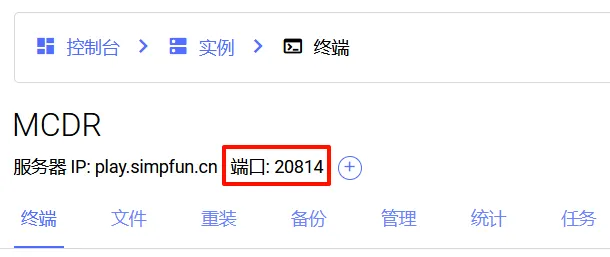
好样的!MC服务端已经安装成功🎉
配置MCDR#
MCDR 的配置文件是
config.yml。它位于 MCDR 的工作目录中。
本教程中,config.yml与start.sh在同个目录,即/home/container中。
图示
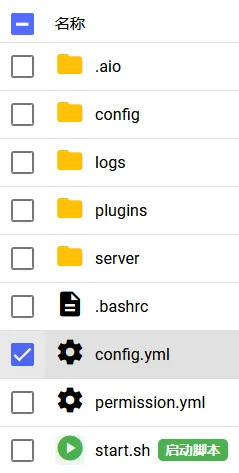
在启动时,MCDR 将尝试加载配置文件,并将缺失的选项(如果有)添加到你的配置文件末尾。如果配置文件不存在,MCDR 则将生成默认配置文件并退出。
配置文件使用 YAML 格式。
当 MCDR 运行时,你可以使用
!!MCDR reload config命令(或其缩写!!MCDR r cfg)来重载配置文件。
本教程仅介绍必要配置。完整配置说明见配置 — MCDReforged 2.15.1 文档。
language#
MCDR 用于输出信息的语言。
将language字段的值更改为zh_cn以使用简体中文作为MCDR的输出信息的语言。
# The language that MCDR will use to display information# Examples: "en_us", "zh_cn", "zh_tw"language: zh_cnstart_command#
启动服务端的控制台命令。它可以是一个字符串,或一个字符串列表。
将start_command字段的值更改为启动命令章节中所使用的命令。
# The command to start the server, it can be a string or a list of string# (shell mode) If it's a string, the command will be executed as a shell command in a shell environment# (exec mode) If it's a list of strings, the command will be executed directly# Example command for starting a Minecraft server:# 'java -Xms1G -Xmx2G -jar minecraft_server.jar nogui' (shell mode)# ['java', '-Xms1G', '-Xmx2G', '-jar', 'minecraft_server.jar', 'nogui'] (exec mode)start_command: ${openjdk21} -Xms15G -Xmx15G -jar leaf-1.21.8-101.jar --noguihandler#
不同服务端有着截然不同的输出和命令。服务端处理器是用于在各种服务端之间进行处理的模块,也是 MCDR 控制服务端的接入点。
处理器确定解析服务端标准输出文本的特定方法,并使用正确的命令控制服务端。
将handler字段的值更改为符合你服务端种类的处理器。
本教程中,使用Leaf服务端,是Paper下游分支,故使用bukkit_handler。
# The handler to the specific way to parse the standard output text of the server and the correct command for server control# vanilla_handler , for Vanilla / Carpet / Fabric server# beta18_handler , for Vanilla server in legacy versions, e.g. < 1.7, or even beta1.8# bukkit_handler , for Bukkit / Spigot server with Minecraft version below 1.14, and Paper / Mohist / Folia server in all version# bukkit14_handler , for Bukkit / Spigot server with Minecraft version 1.14 and above# forge_handler , for Forge server# cat_server_handler , for CatServer server# arclight_handler , for Arclight server# bungeecord_handler , for Bungeecord server# waterfall_handler , for Waterfall server# velocity_handler , for Velocity serverhandler: bukkit_handler内置的处理器及其适用的服务端
| 处理器 | 兼容的服务端类型 |
|---|---|
| vanilla_handler | 用于 原版 / Carpet / Fabric 服务端。只要服务端足够原版就行 |
| beta18_handler | 用于低版本的原版服务端,如 MC < 1.7 的低版本,甚至到 beta1.8 版本。只在 1.6.4 和 beta 1.8.1 版本中进行了测试 |
| bukkit_handler | 用于 1.14 版本以下的 Bukkit / Spigot 服务端,以及所有版本的 Paper / Mohistmc 服务端 |
| bukkit14_handler | 用于 1.14 或以上版本的 Bukkit / Spigot 服务端 |
| forge_handler | 用于 Forge 服务端 |
| cat_server_handler | 适用于 CatServer 服务端 |
| arclight_handler | 适用于 Arclight 服务端 |
| bungeecord_handler | 用于 BungeeCord 服务端。请在启动命令的 -jar 参数之前添加 -Djline.terminal=jline.UnsupportedTerminal 参数以支持 MCDR。详见 此处 |
| waterfall_handler | 用于 WaterFall 服务端 |
| velocity_handler | 用于 Velocity 服务端 |
| basic_handler | 不进行任何分析并返回原始文本的处理器。除非你想使用 MCDR 启动非 Minecraft 相关的服务端,否则无需使用 |
恭喜!你完成了MCDR的配置🎉
启动MCDR#
命令#
在start.sh中,将之前安装MC服务端的启动命令注释掉,添加新的命令:
#!/bin/bash
# mise use -g python@3.13.3
# pip3 install mcdreforged
# mcdreforged init
# cd server# ${openjdk21} -Xms15G -Xmx15G -jar leaf-1.21.8-101.jar --nogui
mcdreforged然后运行实例,输出:
MCDReforged 2.15.1 is starting upMCDReforged is open source, u can find it here: https://github.com/MCDReforged/MCDReforged[MCDR] [02:31:11] [MainThread/INFO]: 语言已设置为 zh_cn[MCDR] [02:31:11] [MainThread/INFO]: 编码 / 解码方式已设置为 utf8 / utf8[MCDR] [02:31:11] [MainThread/INFO]: 解析处理器已设置为 bukkit_handler[MCDR] [02:31:11] [MainThread/INFO]: 插件文件夹列表:[MCDR] [02:31:11] [MainThread/INFO]: - plugins[MCDR] [02:31:11] [MainThread/INFO]: MCDReforged 2.15.1 正在启动[MCDR] [02:31:11] [MainThread/INFO]: MCDReforged 正于 Python 3.13.3 环境中运行[MCDR] [02:31:11] [TaskExecutor/INFO]: 刷新所有插件中[MCDR] [02:31:11] [TaskExecutor/INFO]: 没有插件变更; 已加载插件数: 2[MCDR] [02:31:11] [MainThread/INFO]: 正在启动服务端,启动参数为 '${openjdk21} -Xms15G -Xmx15G -jar leaf-1.21.8-101.jar --nogui'[MCDR] [02:31:11] [MainThread/INFO]: 服务端正在以 PID 32 运行中[Server] Picked up _JAVA_OPTIONS: -Djava.util.prefs.userRoot=/home/container/.aio/.userPrefs -Djava.util.prefs.systemRoot=/home/container/.aio/.systemPrefs[MCDR] [02:31:12] [CheckUpdate/INFO]: MCDR 已为最新版[Server] Starting org.bukkit.craftbukkit.Main46 collapsed lines
WARNING: your terminal doesn't support cursor position requests (CPR).[Server] 2025-09-06T18:31:14.218113982Z ServerMain WARN Advanced terminal features are not available in this environment[Server] [02:31:14 INFO]: [bootstrap] Running Java 21 (OpenJDK 64-Bit Server VM 21.0.7+6-LTS; Azul Systems, Inc. Zulu21.42+19-CA) on Linux 6.1.0-21-amd64 (amd64)[Server] [02:31:14 INFO]: [bootstrap] Loading Leaf 1.21.8-101-ver/1.21.8@6933848 (2025-09-06T06:38:44Z) for Minecraft 1.21.8[Server] [02:31:15 INFO]: [LeafConfig] Loading config...[Server] [02:31:15 INFO]: [LeafConfig] Successfully loaded config in 233ms.[Server] [02:31:15 INFO]: [PluginInitializerManager] Initializing plugins...[Server] [02:31:15 INFO]: [PluginInitializerManager] Initialized 0 plugins[Server] [02:31:21 INFO]: Environment: Environment[sessionHost=https://sessionserver.mojang.com, servicesHost=https://api.minecraftservices.com, name=PROD][Server] [02:31:24 INFO]: Loaded 1407 recipes[Server] [02:31:24 INFO]: Loaded 1520 advancements[Server] [02:31:24 INFO]: [ca.spottedleaf.dataconverter.minecraft.datatypes.MCTypeRegistry] Initialising converters for DataConverter...[Server] [02:31:25 INFO]: [ca.spottedleaf.dataconverter.minecraft.datatypes.MCTypeRegistry] Finished initialising converters for DataConverter in 554.1ms[Server] [02:31:25 INFO]: Starting minecraft server version 1.21.8[Server] [02:31:25 WARN]: ****************************[Server] [02:31:25 WARN]: YOU ARE RUNNING THIS SERVER AS AN ADMINISTRATIVE OR ROOT USER. THIS IS NOT ADVISED.[Server] [02:31:25 WARN]: YOU ARE OPENING YOURSELF UP TO POTENTIAL RISKS WHEN DOING THIS.[Server] [02:31:25 WARN]: FOR MORE INFORMATION, SEE https://madelinemiller.dev/blog/root-minecraft-server/[Server] [02:31:25 WARN]: ****************************[Server] [02:31:25 INFO]: Loading properties[Server] [02:31:25 INFO]: This server is running Leaf version 1.21.8-101-ver/1.21.8@6933848 (2025-09-06T06:38:44Z) (Implementing API version 1.21.8-R0.1-SNAPSHOT)[Server] [02:31:25 INFO]: [spark] This server bundles the spark profiler. For more information please visit https://docs.papermc.io/paper/profiling[Server] [02:31:25 INFO]: Server Ping Player Sample Count: 12[Server] [02:31:25 INFO]: Using 4 threads for Netty based IO[Server] [02:31:26 INFO]: [MoonriseCommon] Paper is using 1 worker threads, 1 I/O threads[Server] [02:31:26 INFO]: [ChunkTaskScheduler] Chunk system is using population gen parallelism: true[Server] [02:31:27 INFO]: Default game type: SURVIVAL[Server] [02:31:27 INFO]: Generating keypair[Server] [02:31:27 INFO]: Starting Minecraft server on *:20814[Server] [02:31:27 INFO]: Using epoll channel type[Server] [02:31:27 INFO]: Paper: Using libdeflate (Linux x86_64) compression from Velocity.[Server] [02:31:27 INFO]: Paper: Using OpenSSL 3.x.x (Linux x86_64) cipher from Velocity.[Server] [02:31:27 INFO]: Server permissions file permissions.yml is empty, ignoring it[Server] [02:31:27 INFO]: Preparing level "world"[Server] [02:31:28 INFO]: Preparing start region for dimension minecraft:overworld[Server] [02:31:28 INFO]: Preparing spawn area: 0%[Server] [02:31:29 INFO]: Preparing spawn area: 2%[Server] [02:31:29 INFO]: Preparing spawn area: 2%[Server] [02:31:29 INFO]: Time elapsed: 1160 ms[Server] [02:31:29 INFO]: Preparing start region for dimension minecraft:the_nether[Server] [02:31:29 INFO]: Preparing spawn area: 0%[Server] [02:31:29 INFO]: Time elapsed: 203 ms[Server] [02:31:29 INFO]: Preparing start region for dimension minecraft:the_end[Server] [02:31:29 INFO]: Preparing spawn area: 0%[Server] [02:31:30 INFO]: Time elapsed: 149 ms[Server] [02:31:30 INFO]: [spark] Starting background profiler...[Server] [02:31:30 INFO]: Done preparing level "world" (3.065s)[Server] [02:31:30 INFO]: Running delayed init tasks[Server] [02:31:30 INFO]: Done (17.474s)! For help, type "help"看到这一句:
Done (17.474s)! For help, type "help"这表明你的服务器顺利开起来了!
验证MCDR#
在MC多人游戏板块,使用play.simpfun.cn:你的实例端口号作为地址加入服务器。
图示
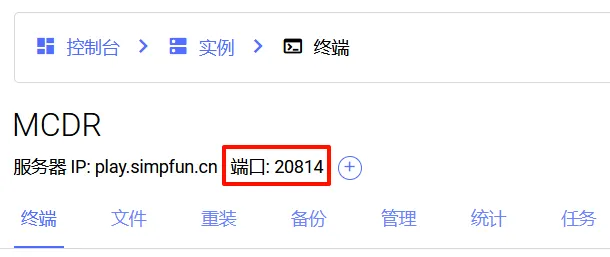
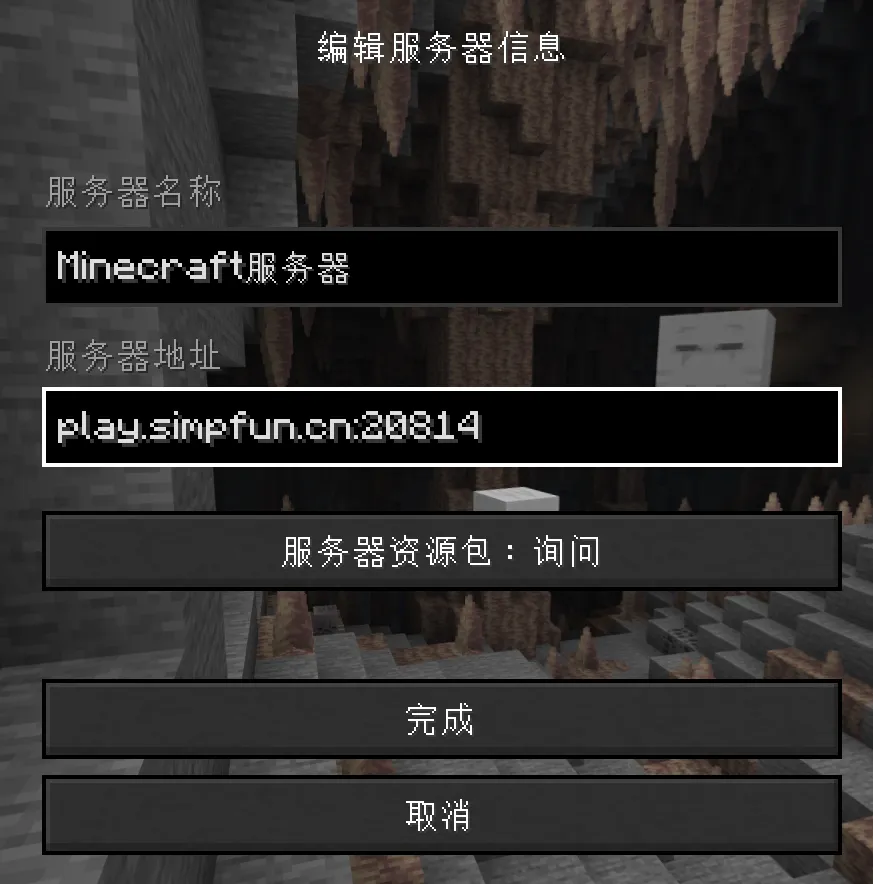
进入游戏后,在聊天栏输入命令并回车:
!!MCDR输出以下内容:
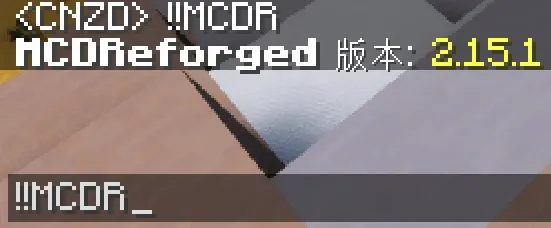
大功告成!你成功部署了基于MCDR的Minecraft服务器!恭喜恭喜!🎉🎉🎉
\(^o^)/
欢迎大家的评论和issues哦♥️